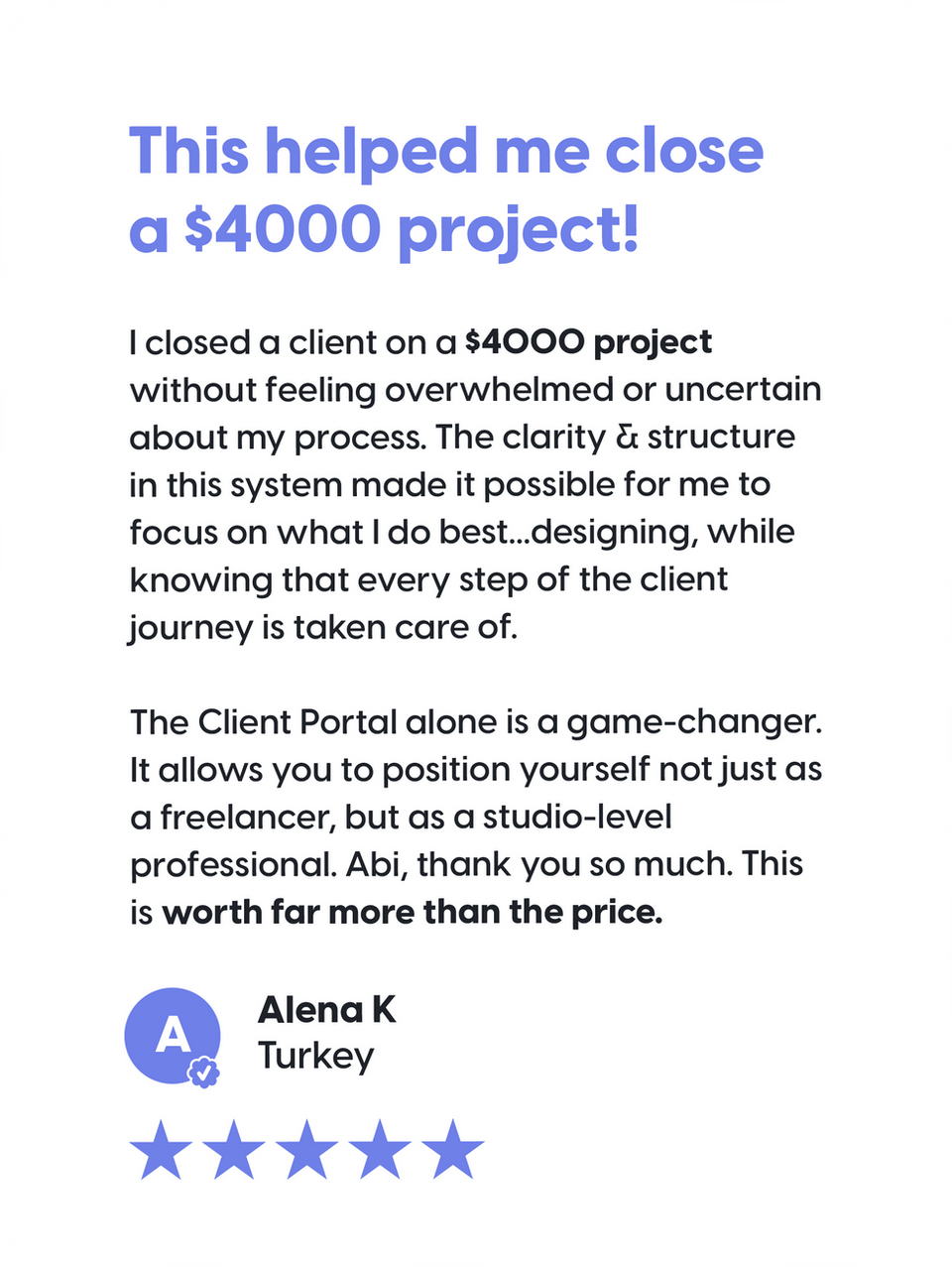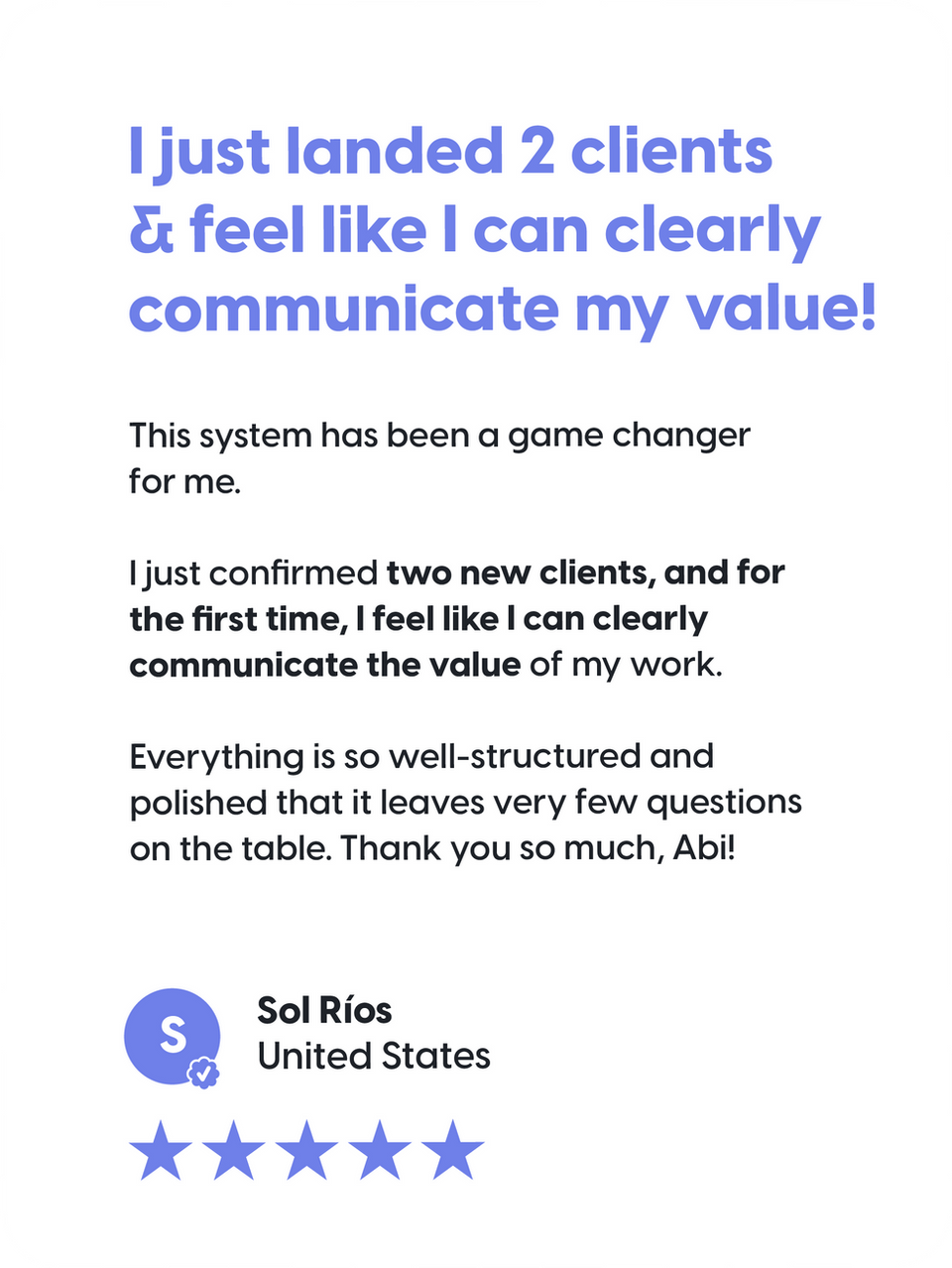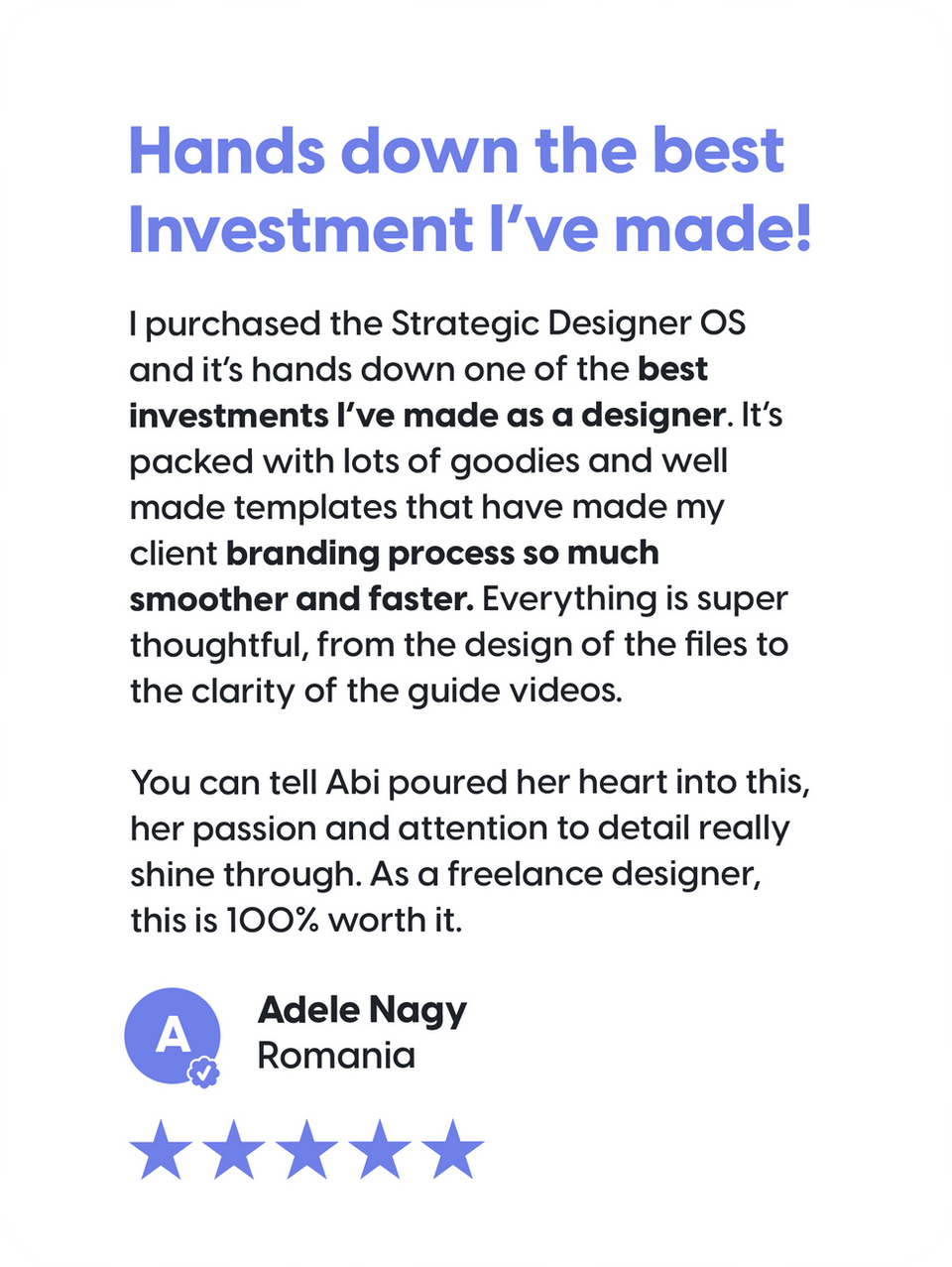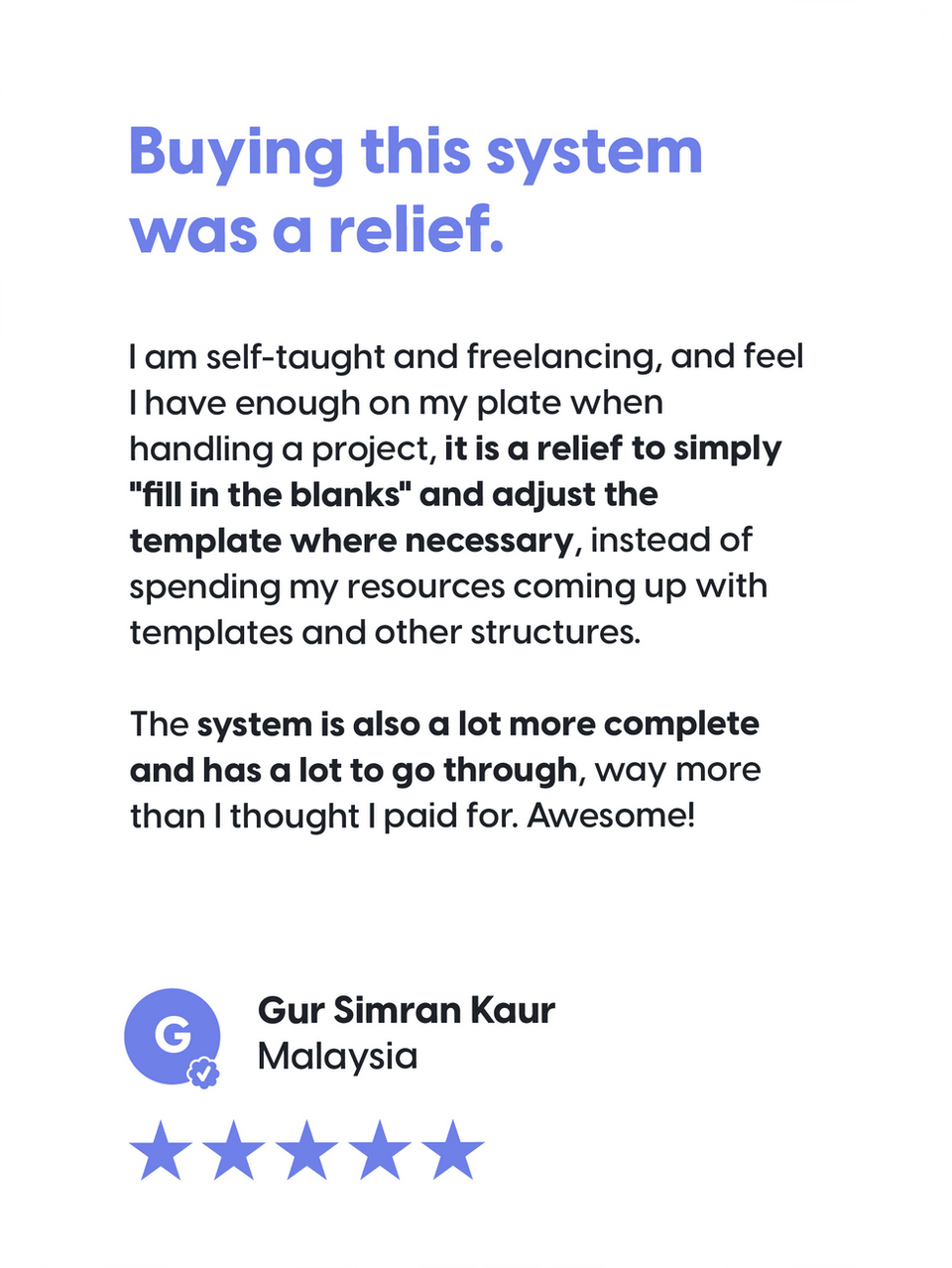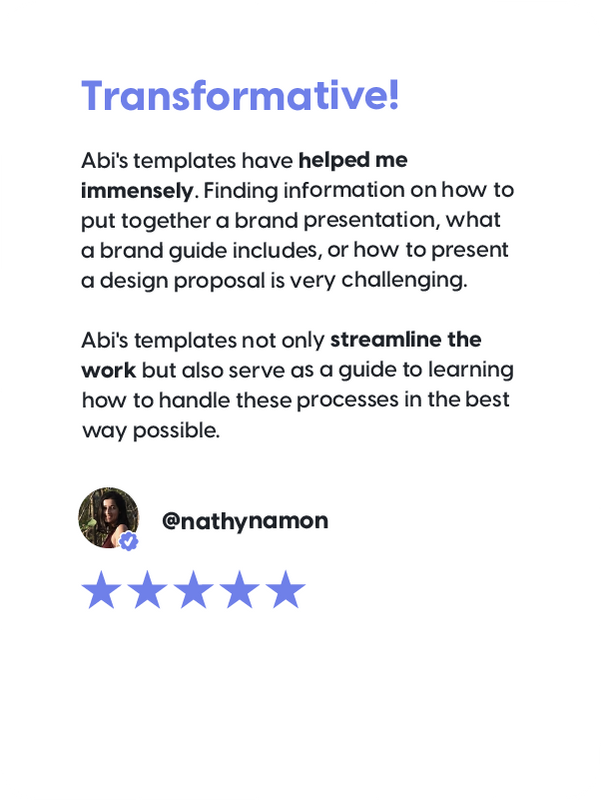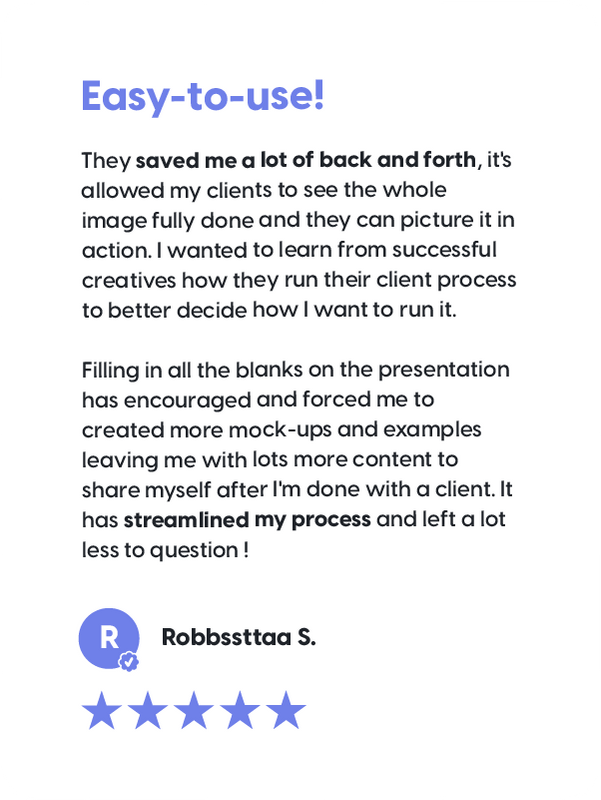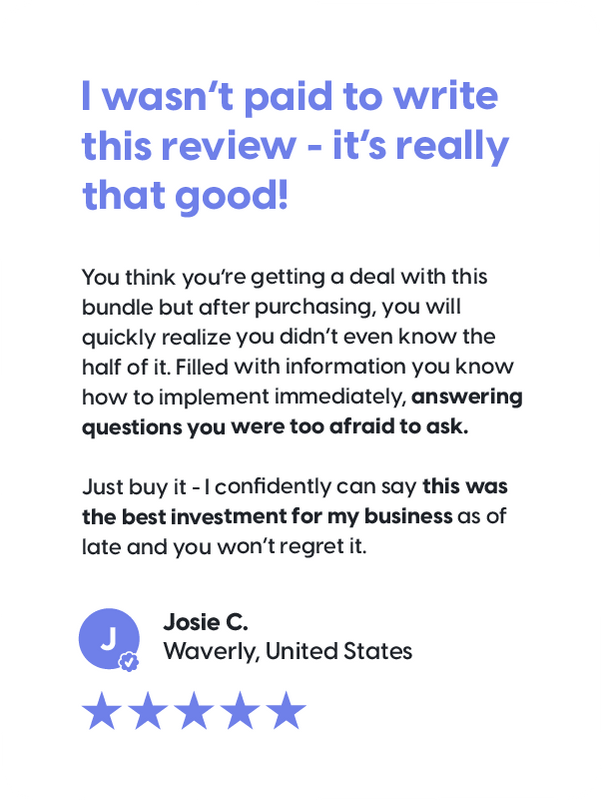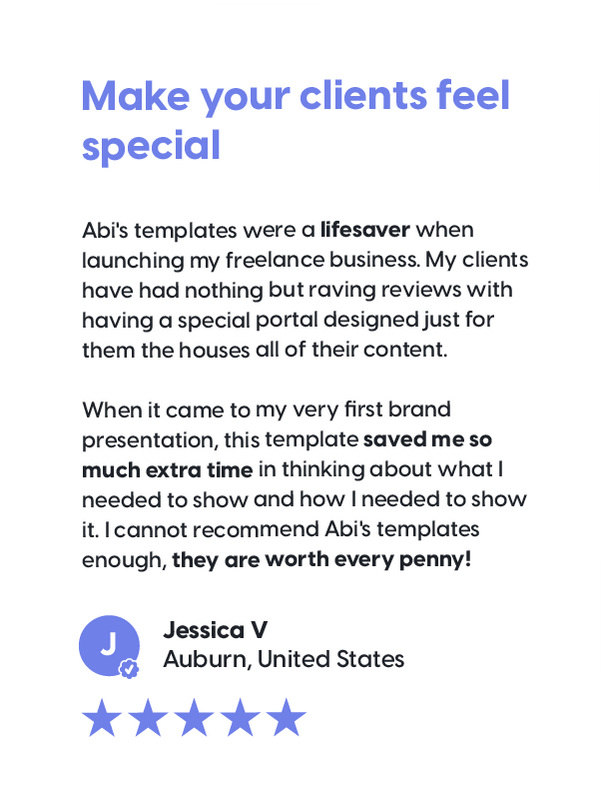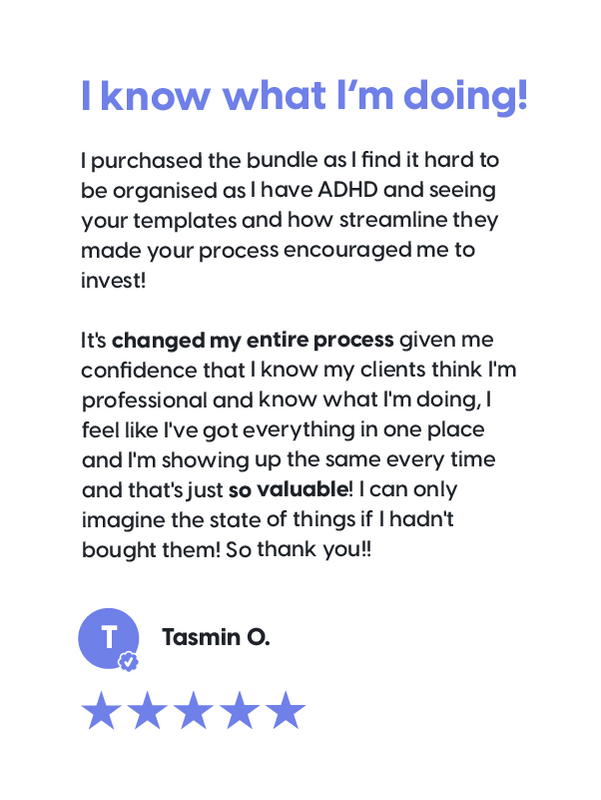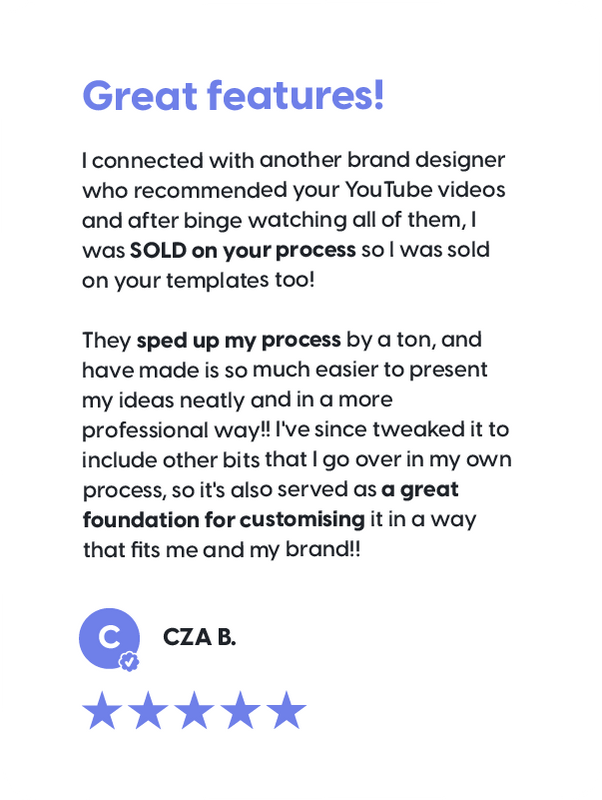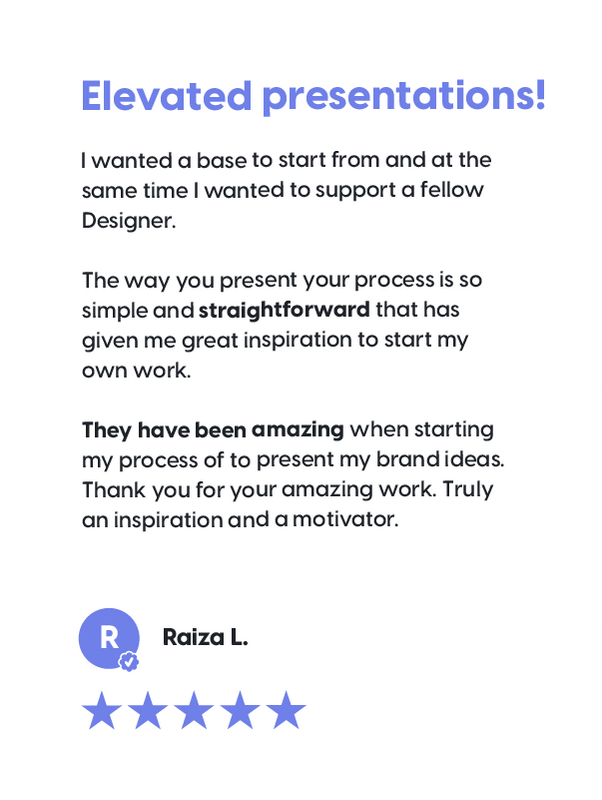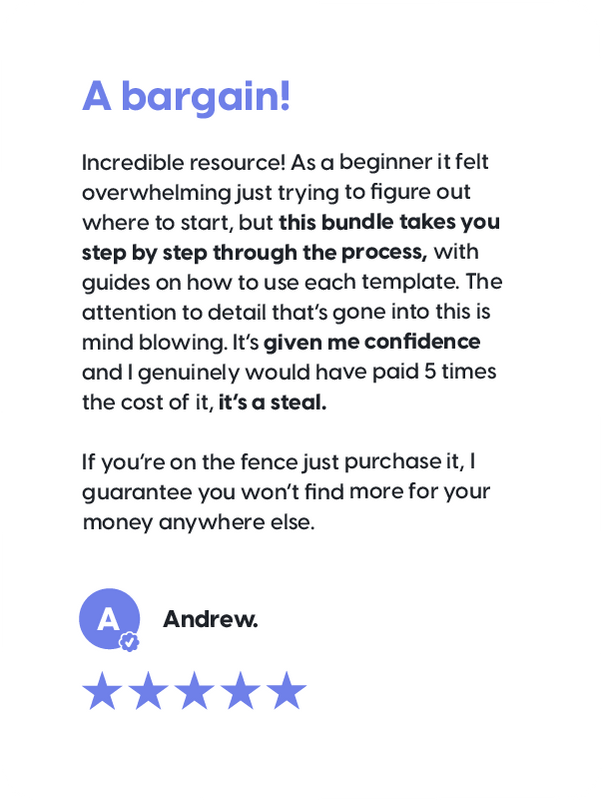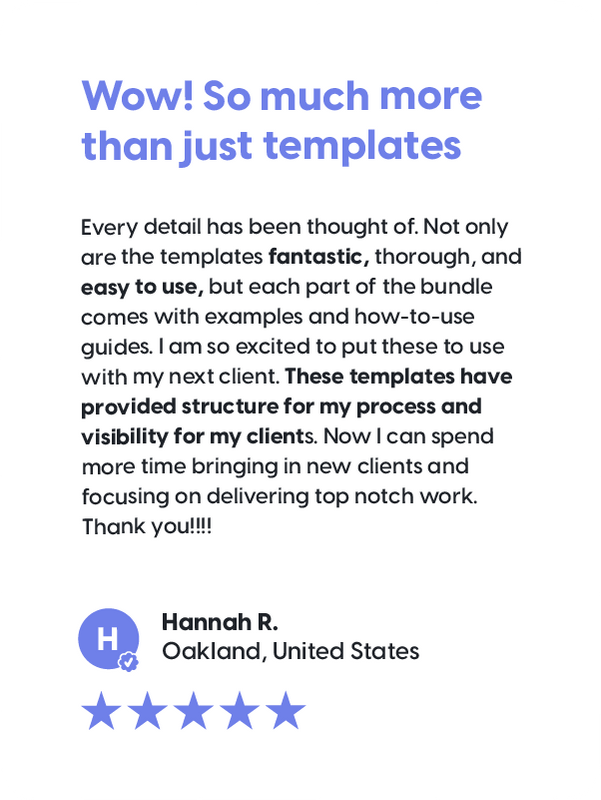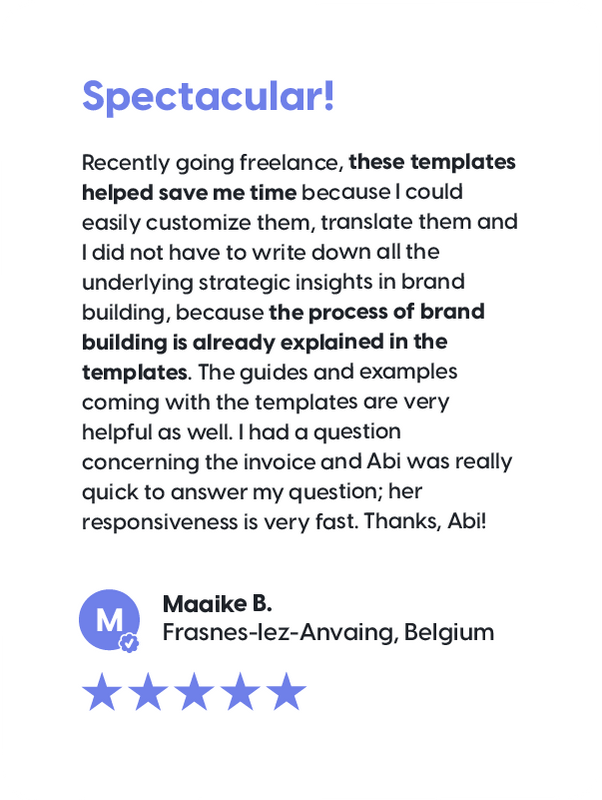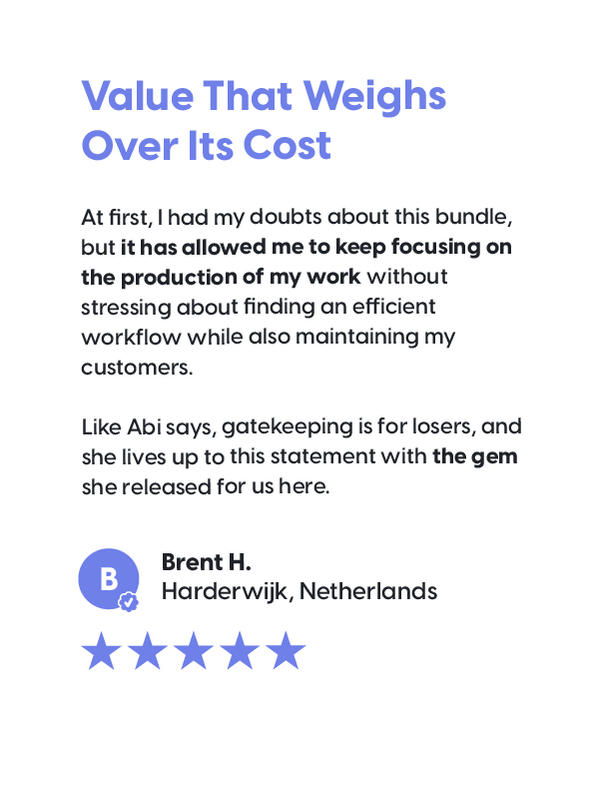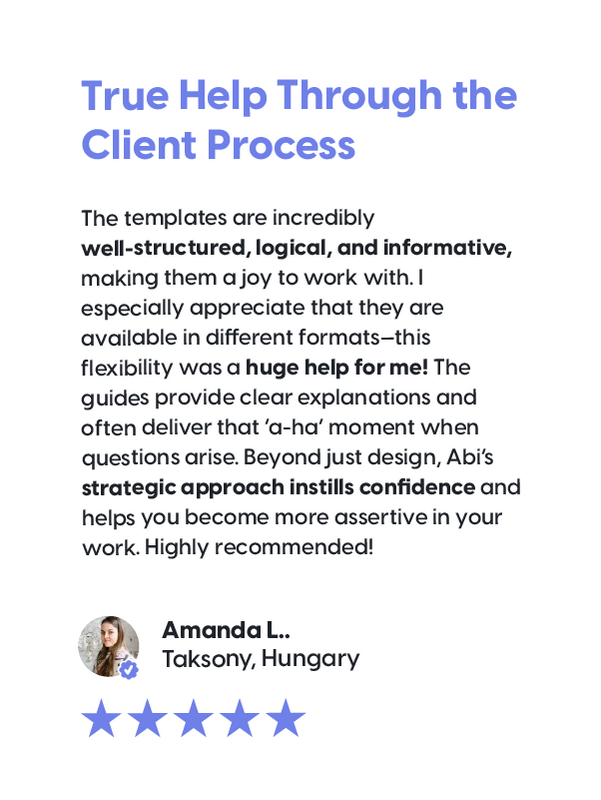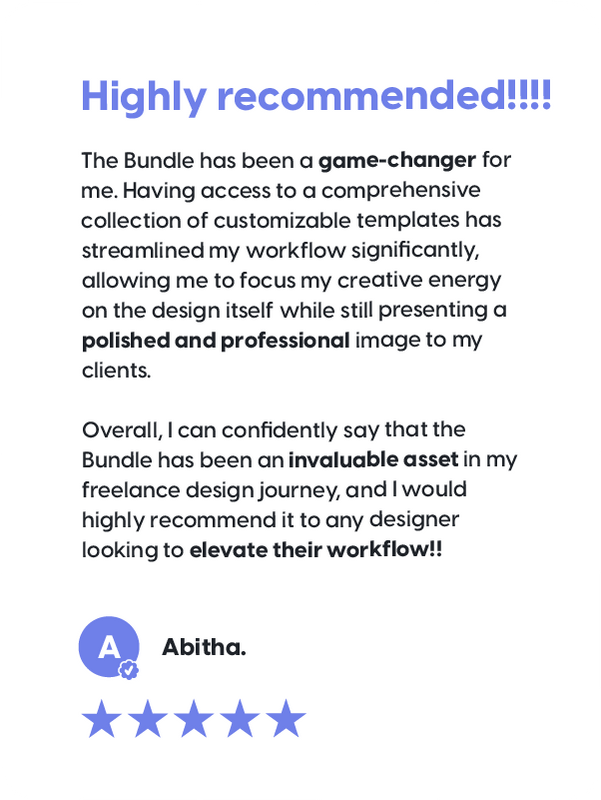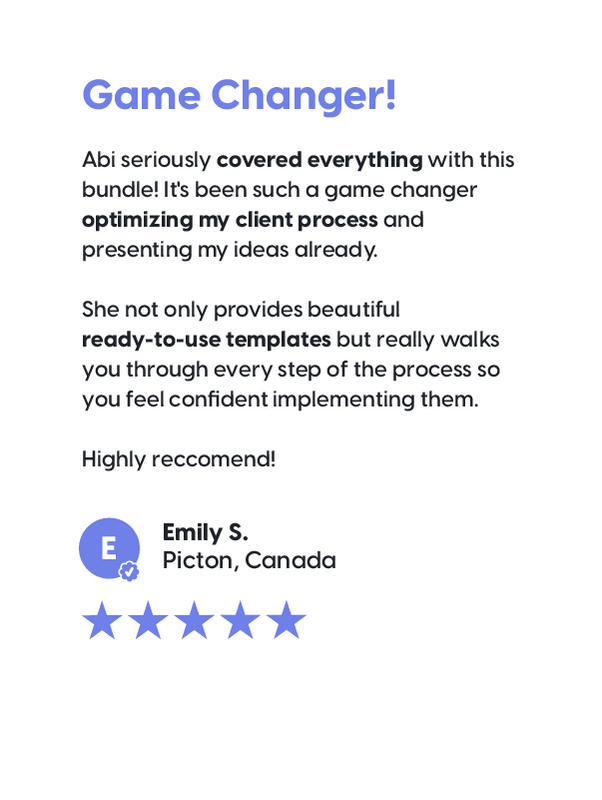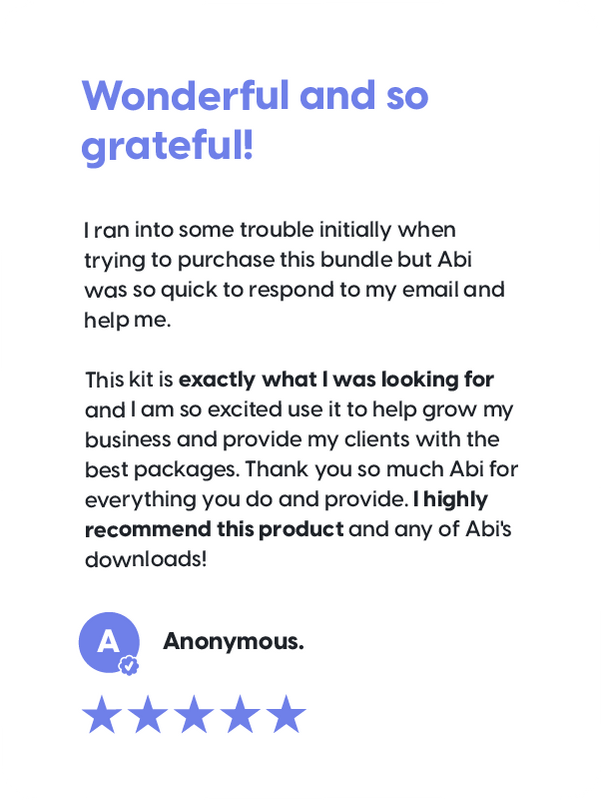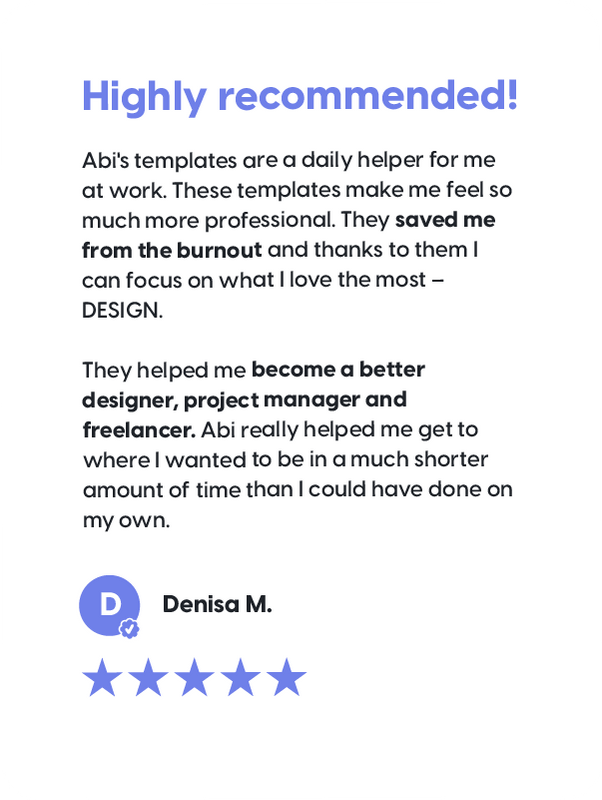This is for you if...

You're a great designer, but your workflow is a mess and it's costing you.

You're tired of winging proposals, rushing presentations, and juggling tools.

Every new client feels like starting from scratch, with no clear system.

Your want to charge more and land better clients, but your process holds you back.

You're burnt out from admin and want things to run smoother.
Files and feedback all over the place

Second-guessing your process

Overwhelmed and stressed by admin

projects managed via email = chaos

Hours spend winging every proposal

Clean, structured project delivery

Step-by-step systems for every stage

20+ hours saved on admin every week

Projects organised in one central hub

Sending polished proposals in minutes

With System
Without System

What you get:
Most designers lose potential clients because they don’t know how to position their services strategically. The Project Proposal Framework transforms how you respond to inquiries, helping you land more clients without competing on price.
What makes this framework powerful is that it doesn’t just give you templates, it gives you the exact psychology behind client decision-making.
You'll get:
-
Full Project Proposal Template for comprehensive projects
-
Streamlined Proposal Sheet Template for simpler jobs
-
Word-for-word Discovery Call script to extract exactly what you need to know
-
Strategic Enquiry Form Questions that qualify leads before you invest time
-
The “How to Book Clients” Guide with scripts and frameworks for presenting your services
You’ll impress clients with this professional and unique approach, building trust and excitement to kick off the project!
-
Client management without a system is like trying to build a house without blueprints… chaotic, inefficient, and likely to collapse under pressure.
This complete Notion Hub becomes your command center for client relationships. Unlike other project management templates, this system is designed for brand designers & visual identity projects, with sections for collecting feedback, tracking milestones, and organizing all your files in one place.
It includes a detailed video walkthrough that shows you exactly how to set it up in under an hour. (Designers tell us it saves them 5+ hours per week in administrative tasks alone!)
You’ll also get contract and invoice templates that protect your time and business from day one. Plus a touchpoints questionnaire to manage additional deliverables, and some examples of project FAQ’s that you can model for your projects, to ensure no confusion!
With this, your clients will feel more confident and informed throughout projects—leading to less headaches, better relationships, and exciting referrals.
If you find yourself questioning how some designers never seem to “struggle” with client revisions, this kit will give you the answer. These designers combine their talent with a crucial first step—developing a solid strategy before they even open their design software.
The Brand Strategy Blueprint gives you a clear framework to uncover insights that make your designs impactful for your clients’ businesses. No more guessing what design will attract their audience or struggling to explain your creative decisions.
Inside you’ll find:
-
Comprehensive 23-page Brand Strategy Template
-
Streamlined 11-page Mini Template
-
Walkthrough video for using the template with examples
-
Brand Strategy Call Script & Questionnaire
-
Brand Strategy Simplified Guide
-
“How to create successful mood boards” Guide
This blueprint is specifically designed to help designers extract the information they need to create purposeful brand identities.
Implement this blueprint once and watch how clients start trusting your expertise. Whether you’re working with a start up or an established company, you’ll have a framework to confidently implement strategy in your design process, uncover insights that shape your decisions, and create visual identities that not only look great but also make a difference.
-
Whether you’re a seasoned pro or just starting out, presenting your design work always comes with a bit of nerves. This kit eliminates the anxiety by helping you sell your design concept with easy by backing up every choice with strategic thinking.
It’s designed with a proven framework that helps you articulate your design decisions and gets your work signed off with minimal revisions!
Inside, you’ll find both comprehensive and mini presentation templates calibrated for different project sizes, plus my signature “One Concept Method” handbook that’s revolutionized how designers present their work. Rather than showing multiple concepts that confuse clients, this approach builds conviction around a single strategic direction.
The beauty of this system is its flexibility—customizable enough for your unique style, yet structured enough to eliminate presentation anxiety. So many designers thank this kit for helping them get faster approvals, fewer revisions, and clients who champion their work to others.
Your client’s brand is a walking billboard for your design skills. When they use your work incorrectly after handoff, it can and will reflect poorly on you as a designer.
The offboarding Kit ensures your carefully crafted designs maintain their integrity long after the project ends. It transforms complex design systems into clear, actionable guidelines that even the most design-challenged clients can follow.
What makes this kit powerful is its all-in-one approach:
-
A 30-page brand guidelines template that breaks down complex design systems into clear, actionable instructions
-
A 1-page quick-reference sheet for busy clients who just need the essentials
-
Real-world examples to show you how to structure guidelines clients actually follow
-
Dedicated sections on digital vs. print usage, creating a cohesive brand experience, and maintaining consistency across platforms
This kit also includes everything you need to wrap up a project professionally:
-
A Goodbye Packet with templates for testimonial requests, referral prompts, and next steps. Designed to ensure your work is properly implemented while naturally encouraging clients to recommend your services.
-
A client offboarding checklist and call script to tie everything up neatly and leave a lasting impression
These simple yet powerful tools help you end projects on a high note, leaving clients eager to share your work with their network. You’ll naturally attract more referrals without the constant pressure of marketing or social media promotion.
-
Drowning in Client To-Do’s?
You're not alone.
We all face challenges when it comes to managing client projects and delivering professional design work. Maybe you can relate to some (or even most!) of these common struggles:
and worry that your current process doesn't present you as the professional you truly are, potentially costing you better clients and projects.
with communication scattered across emails, DMs, and random notes, making it impossible to stay organised or and maintain consistency across projects.
than actual design work, with hours disappearing into client management tasks instead of the creative work you actually love.
with clients providing vague feedback like "something's not quite right" or "can we make it pop more?" Each round of guesswork drains your time and creative energy.
with each new client, recreating proposals, contracts, and presentations from scratch because you don't have standardised templates or processes.
but nothing sticks. Spreadsheets, apps, random templates—they help briefly before falling away when projects get busy or clients get demanding.
But it's highly likely that...
You're not disorganised, unprofessional, or incapable.
You just haven't found a system that works with your design business instead of against it.
That's where Strategic Designer OS comes in.
Drowning in Client To-Do’s?
You're not alone.
We all face challenges when it comes to managing client projects and delivering professional design work. Maybe you can relate to some (or even most!) of these common struggles:
and worry that your current process doesn't present you as the professional you truly are, potentially costing you better clients and projects.
with clients providing vague feedback like "something's not quite right" or "can we make it pop more?" Each round of guesswork drains your time and creative energy.
with communication scattered across emails, DMs, and random notes, making it impossible to stay organised or and maintain consistency across projects.
with each new client, recreating proposals, contracts, and presentations from scratch because you don't have standardised templates or processes.
than actual design work, with hours disappearing into client management tasks instead of the creative work you actually love.
but nothing sticks. Spreadsheets, apps, random templates—they help briefly before falling away when projects get busy or clients get demanding.
But it's highly likely that...
You're not disorganised, unprofessional, or incapable.
You just haven't found a system that works with your design business instead of against it.
That's where Strategic Designer OS comes in.

If we haven't met before,
Hi, My name's Abi
I'm a Strategic Brand Designer, teacher, and creator of the Strategic Designer OS.
I've worked with hundreds of clients across various industries and scaled my design business to multiple 6 figures.
Throughout this journey, I've wrestled with one key question:

How do I manage multiple client projects and deliver high-level design work consistently?
(in a way that doesn't burn me out)
See, when I went full-time with my design business, I thought it would mean more time designing and greater freedom.
But instead, more clients brought more chaos.
And before I knew it, I was:

Drowning in emails
Stuck in revision cycles
Finding less and less for creative work I loved
And even questioning my capabilities!
This wasn't what I signed up for.
And that’s when I made a simple but powerful discovery that changed everything.
The secret to enjoyable and sustainable client management isn't complicated. It comes down to one philosophy that changed everything for me:
You need to be working ON your business, not just in it.
.png)
Introducing: Strategic Designer OS





1,000+
The complete toolkit for brand designers to save 20+ hours on admin tasks per project, build a repeatable system to deliver high quality work, and confidently manage client projects from enquiry to final delivery.
-
Full Project Proposal Template for comprehensive projects
-
Streamlined Proposal Sheet Template for simpler jobs
-
Word-for-word Discovery Call script to extract exactly what you need to know
-
Strategic Enquiry Form Questions that qualify leads before you invest time
-
The “How to Book Clients” Guide with scripts and frameworks for presenting your services
-
-
Notion Client Portal and Project Tracker Template
-
A detailed video walkthrough that shows you exactly how to set it up in under an hour.
-
Contract
-
Invoice Template
-
Client Questionnaires
-
Feedback Prompts
-
and more!
-
-
Comprehensive 23-page Brand Strategy Template
-
Streamlined 11-page Mini Template
-
Walkthrough video for using the template with examples
-
Brand Strategy Simplified Guide
-
“How to create successful mood boards” Guide
-
-
Both comprehensive and mini presentation templates calibrated for different project sizes
-
My signature “One Concept Method” handbook that’s revolutionised how designers present their work.
So many designers thank this kit for helping them get faster approvals, fewer revisions, and clients who champion their work to others.
-
-
A comprehensive 30-page template for complete documentation, and
-
a quick-reference sheet for busy clients who need the essentials.
-
Real-world examples to show you exactly how to structure guidelines that clients actually implement correctly.
-
Goodbye Packet templates for implementation guides, testimonial requests, and referral questions, all designed to ensure your work is properly implemented while naturally encouraging clients to recommend your services.
-
Off-boarding call script and checklist that help you wrap up projects with the same professionalism & enthusiasm you brought to the kickoff.
-
Strategic Designer OS Philosophy
At its core, Strategic Designer OS is built on a simple belief:
Having a design business should enable you to live the life you want, not consume it.
This means creating "systems" that handle the repetitive aspects of client work without you having to reinvent your process every time.
Just like an operating system runs in the background of your computer—handling complex tasks so you can focus on what you're doing—these templates and resources operate in the background of your design business.
This is important because you don't rise to the level of your design skills; you fall to the level of your systems.
People often ask how I built a 6-figure design business that delivers consistent results and attracts dream clients.
The answer isn't superhuman creativity or working nights and weekends.
It also doesn’t have a lot to do with my “design skills”.
It's all about having strategic systems that help you consistently deliver exceptional experiences, regardless of what challenges arise.
And that's precisely what Strategic Designer OS is created to do for YOU.
It will make your existing talent shine through set systems and processes that eliminate the busy work, so that you can dedicate more resources to strategic thinking and creative problem-solving through your designs.
Your New Client Management System

Strategic Designer OS is a complete operating system for your design business, built around a philosophy that transforms how you approach client work.
I've distilled everything I've learned about client management—from personal experience working with hundreds of clients and helping thousands of designers through my content—into one complete system that addresses every stage of managing a client project and building a design business that allows you to achieve the outcomes like I did:
Craft compelling proposals that land you clients
The biggest mistake designers make when sending proposals? Sharing a list of deliverables and price instead of value and solutions.
You think the client wants to know what you can do and how much it costs.
But that’s not it.
With this assumption, you send a basic quote listing "logo, color palette, brand guidelines" with a price tag attached—essentially inviting them to compare you directly with cheaper alternatives, and eventually ghosting you.
Instead, you want to start with uncovering the real business challenges and connecting your design proposal directly to solving those specific problems.
Strategic Designer OS gives you the exact Discovery Call framework and Proposal Templates to make this shift yourself, and do so consistently.
When you know you can rely on templates and structured list of questions, you can put all your focus into actually listening to the client, and position your services as a solution to each client's unique challenges.
Present your work with confidence
"Just be more confident when presenting your designs!"
Easy to say, not so easy to apply, is it?
Because confidence isn't something you can just summon—it's the result of something deeper. You build confidence by stacking up undeniable proof that you're good at something.
And when it comes to presenting your work, that evidence only comes one way—by putting in the reps. Because no matter what, you can't build expertise when you're reinventing your approach every time.
If you work on every client presentation from scratch, you're essentially gambling on each client meeting. You fumble through explanations, invite vague feedback, and wonder why clients question your decisions instead of trusting your expertise.
Confidence isn't about "feeling ready" to present. It's about having a battle-tested process you've run so many times that you know exactly what works.
Strategic Designer OS gives you that exact framework—so you're building confidence with every client interaction. You'll know precisely how to structure presentations, articulate your thinking, and guide productive feedback conversations.
So that you’re not just “hoping” to become more confident, instead you’re building the evidence that creates it—one stellar presentation at a time.
Build trust with clients & deliver referral-worthy experiences
Relying on reactive communication is the fastest way to destroy client trust.
You don’t want to exclusively focus on creating beautiful work, while treating client management as an afterthought. Because while you think great design should speak for itself, trust me, clients judge your service long before they see the final product.
"What's happening with our project?" "Where did you put those files?" "Didn't we already talk about this?"
These questions are the red flags that appear when you're constantly reacting to clients instead of guiding them.
Because you're piecing together emails on the fly, scattering files everywhere, and keeping important details in your head (where they'll inevitably get forgotten).
Instead, you can flip the script by creating clarity that clients love. When they always know what's happening, what comes next, and where to find what they need, they feel taken care of.
Strategic Designer OS gives you the client management framework that makes this possible. You'll have the Client Management Portal and Project Tracker that help you guide the relationship, not scramble to keep up with it because it’s designed to be easy and make projects smooth for both you and your clients!
Strategic Designer OS is a complete implementation system with detailed guides and resources for every stage of the client journey.
Each component includes not just what to use, but when and how to use it for maximum impact.
You'll never be left wondering what to do next or how to customize something for your specific situation. Whether you're handling a small branding project or a comprehensive identity system, these resources guide you through every client interaction with confidence and clarity.
#1. Templates + Guides + Resources for every step
Every template comes loaded with real-world examples and strategic prompts that show you exactly what to write in different scenarios.
Unlike most templates filled with placeholder text that leaves you staring at a blank page, Strategic Designer OS provides actual content examples that you can use as inspiration or adapt to your specific needs. This means you'll never face the dreaded "where do I even start?" moment when customizing these materials for your clients.
Plus, all templates are provided in multiple formats—Adobe InDesign, Illustrator, and Figma—giving you the flexibility to work with the tools you already know and love.
#2. Real Examples, Not Lorem Ipsum
Each major component includes detailed video tutorials where I walk you through exactly how to use and customize the templates for your business.
These are more than just basic overviews, consider them to be detailed video guides that show you how to implement these systems effectively, address common challenges, and adapt them to different client situations. It's like having me right there, guiding you through the entire process
#3. Step-by-Step Video Walkthroughs
Here's Everything You Get Inside:
Most designers lose potential clients because they don't know how to position their services strategically. The Project Proposal Kit transforms how you respond to inquiries, helping you land more clients without competing on price.
What makes this kit powerful is that it doesn't just give you templates – it gives you the exact psychology behind client decision-making.
You'll get:
-
Full Project Proposal Template for comprehensive projects
-
Streamlined Proposal Sheet Template for simpler jobs
-
Word-for-word Discovery Call script to extract exactly what you need to know
-
Word-for-word Discovery Call script to extract exactly what you need to know
-
The "How to Book Clients" Guide with scripts and frameworks for presenting your services
You’ll impress clients with this professional and unique approach, building trust and excitement to kick off the project!
-
Client management without a system is like trying to build a house without blueprints—chaotic, inefficient, and likely to collapse under pressure.
This complete Notion Hub becomes your command center for client relationships. Unlike other project management templates, this system is designed for brand designers & visual identity projects, with sections for collecting feedback, tracking milestones, and organizing all your files in one place.
It includes a detailed video walkthrough that shows you exactly how to set it up in under an hour. (Designers tell us it saves them 5+ hours per week in administrative tasks alone!) You’ll also get contract and invoice templates that protect your time and business from day one. Plus a touchpoints questionnaire to manage additional deliverables, and some examples of project FAQ’s that you can model for your projects, to ensure no confusion!
With this, your clients will feel more confident and informed throughout projects—leading to less headaches, better relationships, and exciting referrals.
If you find yourself questioning how some designers never seem to “struggle” with client revisions, this kit will give you the answer. These designers combine their talent with a crucial first step—developing a solid strategy before they even open their design software.
The Brand Strategy Kit gives you a clear framework to uncover insights that make your designs impactful for your clients' businesses. No more guessing what design will attract their audience or struggling to explain your creative decisions.
Inside you'll find:
-
Comprehensive 23-page Brand Strategy Template
-
Streamlined 11-page Mini Template
-
Walkthrough video for using the template with examples
-
Brand strategy Call Script & Questionnaire
-
Brand Strategy Simplified Guide
-
“How to create successful mood boards” Guide
This kit is specifically designed to help designers extract the information they need to create purposeful brand identities.
Implement this kit once and watch how clients start trusting your expertise. Whether you’re working with a start up or an established company, you'll have a framework to confidently implement strategy in your design process, uncover insights that shape your decisions, and create visual identities that not only look great but also make a difference.
-
Whether you're a seasoned pro or just starting out, presenting your design work always comes with a bit of nerves. This kit eliminates the anxiety by helping you sell your design concept with easy by backing up every choice with strategic thinking.
It’s designed with a proven framework that helps you articulate your design decisions and gets your work signed off with minimal revisions!
Inside, you'll find both comprehensive and mini presentation templates calibrated for different project sizes, plus my signature "One Concept Method" handbook that's revolutionized how designers present their work. Rather than showing multiple concepts that confuse clients, this approach builds conviction around a single strategic direction.
The beauty of this system is its flexibility—customizable enough for your unique style, yet structured enough to eliminate presentation anxiety. So many designers thank this kit for helping them get faster approvals, fewer revisions, and clients who champion their work to others.
Your client's brand is a walking billboard for your design skills. When they use your work incorrectly after handoff, it can and will reflect poorly on you as a designer.
The Brand Guidelines Kit ensures your carefully crafted designs maintain their integrity long after the project ends. It transforms complex design systems into clear, actionable guidelines that even the most design-challenged clients can follow.
What makes this kit special is its dual approach:
-
a comprehensive 30-page template for complete documentation, and
-
a quick-reference sheet for busy clients who need the essentials.
You’ll also find real-world examples to show you exactly how to structure guidelines that clients actually implement correctly.
Plus, this kit includes specific sections on digital vs. print usage, creating a cohesive brand experience, and maintaining consistency across channels—ensuring that your "portfolio on the street" continues to shine and attract new clients through the quality of your work.
-
The often overlooked final stage of client work becomes a powerful opportunity with the Goodbye Kit. This thoughtfully designed off-boarding system transforms project endings into future opportunities.
You'll get templates for implementation guides, testimonial requests, and referral questions—all designed to ensure your work is properly implemented while naturally encouraging clients to recommend your services. It also includes an off-boarding call script and checklist that help you wrap up projects with the same professionalism & enthusiasm you brought to the kickoff.
These simple yet powerful tools help you end projects on a high note, leaving clients eager to share your work with their network. You'll naturally attract more referrals without the constant pressure of marketing or social media promotion.
But that's not it!
Here's what makes
Strategic Designer 0S different:
Strategic Designer OS is a complete implementation system with detailed guides and resources for every stage of the client journey.
Each component includes not just what to use, but when and how to use it for maximum impact.
You'll never be left wondering what to do next or how to customize something for your specific situation. Whether you're handling a small branding project or a comprehensive identity system, these resources guide you through every client interaction with confidence and clarity.
Strategic Designer OS is a complete implementation system with detailed guides and resources for every stage of the client journey.
Each component includes not just what to use, but when and how to use it for maximum impact.
You'll never be left wondering what to do next or how to customize something for your specific situation. Whether you're handling a small branding project or a comprehensive identity system, these resources guide you through every client interaction with confidence and clarity.
#1. Templates + Guides + Resources for every step
Every template comes loaded with real-world examples and strategic prompts that show you exactly what to write in different scenarios.
Unlike most templates filled with placeholder text that leaves you staring at a blank page, Strategic Designer OS provides actual content examples that you can use as inspiration or adapt to your specific needs. This means you'll never face the dreaded "where do I even start?" moment when customizing these materials for your clients.
Plus, all templates are provided in multiple formats—Adobe InDesign, Illustrator, and Figma—giving you the flexibility to work with the tools you already know and love.
Every template comes loaded with real-world examples and strategic prompts that show you exactly what to write in different scenarios.
Unlike most templates filled with placeholder text that leaves you staring at a blank page, Strategic Designer OS provides actual content examples that you can use as inspiration or adapt to your specific needs. This means you'll never face the dreaded "where do I even start?" moment when customizing these materials for your clients.
Plus, all templates are provided in multiple formats—Adobe InDesign, Illustrator, and Figma—giving you the flexibility to work with the tools you already know and love.
#2. Real Examples, Not Lorem Ipsum
Each major component includes detailed video tutorials where I walk you through exactly how to use and customize the templates for your business.
These are more than just basic overviews, consider them to be detailed video guides that show you how to implement these systems effectively, address common challenges, and adapt them to different client situations. It's like having me right there, guiding you through the entire process.
Each major component includes detailed video tutorials where I walk you through exactly how to use and customize the templates for your business.
These are more than just basic overviews, consider them to be detailed video guides that show you how to implement these systems effectively, address common challenges, and adapt them to different client situations. It's like having me right there, guiding you through the entire process.
#3. Step-by-Step Video Walkthroughs

#1. Templates + Guides + Resources for every step
Strategic Designer OS is a complete implementation system with detailed guides and resources for every stage of the client journey.
Each component includes not just what to use, but when and how to use it for maximum impact. You'll never be left wondering what to do next or how to customize something for your specific situation.
Whether you're handling a small branding project or a comprehensive identity system, these resources guide you through every client interaction with confidence and clarity.
#2 Real Examples, Not Lorem Ipsum
Every template comes loaded with real-world examples and strategic prompts that show you exactly what to write in different scenarios.
Unlike most templates filled with placeholder text that leaves you staring at a blank page, Strategic Designer OS provides actual content examples that you can use as inspiration or adapt to your specific needs. This means you'll never face the dreaded "where do I even start?" moment when customizing these materials for your clients.
Plus, all templates are provided in multiple formats—Adobe InDesign, Illustrator, and Figma—giving you the flexibility to work with the tools you already know and love.
#3. Step-by-Step Video Walkthroughs
Each major component includes detailed video tutorials where I walk you through exactly how to use and customize the templates for your business.
These are more than just basic overviews, consider them to be detailed video guides that show you how to implement these systems effectively, address common challenges, and adapt them to different client situations. It's like having me right there, guiding you through the entire process.
Here's Everything You Get Inside:
Most designers lose potential clients because they don't know how to position their services strategically. The Project Proposal Kit transforms how you respond to inquiries, helping you land more clients without competing on price.
What makes this kit powerful is that it doesn't just give you templates – it gives you the exact psychology behind client decision-making.
You'll get:
-
Full Project Proposal Template for comprehensive projects
-
Streamlined Proposal Sheet Template for simpler jobs
-
Word-for-word Discovery Call script to extract exactly what you need to know
-
Word-for-word Discovery Call script to extract exactly what you need to know
-
The "How to Book Clients" Guide with scripts and frameworks for presenting your services
You’ll impress clients with this professional and unique approach, building trust and excitement to kick off the project!
-
Client management without a system is like trying to build a house without blueprints—chaotic, inefficient, and likely to collapse under pressure.
This complete Notion Hub becomes your command center for client relationships. Unlike other project management templates, this system is designed for brand designers & visual identity projects, with sections for collecting feedback, tracking milestones, and organizing all your files in one place.
It includes a detailed video walkthrough that shows you exactly how to set it up in under an hour. (Designers tell us it saves them 5+ hours per week in administrative tasks alone!) You’ll also get contract and invoice templates that protect your time and business from day one. Plus a touchpoints questionnaire to manage additional deliverables, and some examples of project FAQ’s that you can model for your projects, to ensure no confusion!
With this, your clients will feel more confident and informed throughout projects—leading to less headaches, better relationships, and exciting referrals.
If you find yourself questioning how some designers never seem to “struggle” with client revisions, this kit will give you the answer. These designers combine their talent with a crucial first step—developing a solid strategy before they even open their design software.
The Brand Strategy Kit gives you a clear framework to uncover insights that make your designs impactful for your clients' businesses. No more guessing what design will attract their audience or struggling to explain your creative decisions.
Inside you'll find:
-
Comprehensive 23-page Brand Strategy Template
-
Streamlined 11-page Mini Template
-
Walkthrough video for using the template with examples
-
Brand Strategy Simplified Guide
-
“How to create successful mood boards” Guide
This kit is specifically designed to help designers extract the information they need to create purposeful brand identities.
Implement this kit once and watch how clients start trusting your expertise. Whether you’re working with a start up or an established company, you'll have a framework to confidently implement strategy in your design process, uncover insights that shape your decisions, and create visual identities that not only look great but also make a difference.
-
Whether you're a seasoned pro or just starting out, presenting your design work always comes with a bit of nerves. This kit eliminates the anxiety by helping you sell your design concept with easy by backing up every choice with strategic thinking.
It’s designed with a proven framework that helps you articulate your design decisions and gets your work signed off with minimal revisions!
Inside, you'll find both comprehensive and mini presentation templates calibrated for different project sizes, plus my signature "One Concept Method" handbook that's revolutionized how designers present their work. Rather than showing multiple concepts that confuse clients, this approach builds conviction around a single strategic direction.
The beauty of this system is its flexibility—customizable enough for your unique style, yet structured enough to eliminate presentation anxiety. So many designers thank this kit for helping them get faster approvals, fewer revisions, and clients who champion their work to others.
Your client's brand is a walking billboard for your design skills. When they use your work incorrectly after handoff, it can and will reflect poorly on you as a designer.
The Brand Guidelines Kit ensures your carefully crafted designs maintain their integrity long after the project ends. It transforms complex design systems into clear, actionable guidelines that even the most design-challenged clients can follow.
What makes this kit special is its dual approach:
-
a comprehensive 30-page template for complete documentation, and
-
a quick-reference sheet for busy clients who need the essentials.
You’ll also find real-world examples to show you exactly how to structure guidelines that clients actually implement correctly.
Plus, this kit includes specific sections on digital vs. print usage, creating a cohesive brand experience, and maintaining consistency across channels—ensuring that your "portfolio on the street" continues to shine and attract new clients through the quality of your work.
-
The often overlooked final stage of client work becomes a powerful opportunity with the Goodbye Kit. This thoughtfully designed off-boarding system transforms project endings into future opportunities.
You'll get templates for implementation guides, testimonial requests, and referral questions—all designed to ensure your work is properly implemented while naturally encouraging clients to recommend your services. It also includes an off-boarding call script and checklist that help you wrap up projects with the same professionalism & enthusiasm you brought to the kickoff.
These simple yet powerful tools help you end projects on a high note, leaving clients eager to share your work with their network. You'll naturally attract more referrals without the constant pressure of marketing or social media promotion.
But that's not it!
Here's what makes
Strategic Designer 0S different:
#1. Templates + Guides + Resources for every step
Strategic Designer OS is a complete implementation system with detailed guides and resources for every stage of the client journey.
Each component includes not just what to use, but when and how to use it for maximum impact.
You'll never be left wondering what to do next or how to customize something for your specific situation. Whether you're handling a small branding project or a comprehensive identity system, these resources guide you through every client interaction with confidence and clarity.
#2. Real Examples, Not Lorem Ipsum
Every template comes loaded with real-world examples and strategic prompts that show you exactly what to write in different scenarios.
Unlike most templates filled with placeholder text that leaves you staring at a blank page, Strategic Designer OS provides actual content examples that you can use as inspiration or adapt to your specific needs. This means you'll never face the dreaded "where do I even start?" moment when customizing these materials for your clients.
Plus, all templates are provided in multiple formats—Adobe InDesign, Illustrator, and Figma—giving you the flexibility to work with the tools you already know and love.
#3. Step-by-Step Video Walkthroughs
Each major component includes detailed video tutorials where I walk you through exactly how to use and customize the templates for your business.
These are more than just basic overviews, consider them to be detailed video guides that show you how to implement these systems effectively, address common challenges, and adapt them to different client situations. It's like having me right there, guiding you through the entire process
Who is Strategic
Designer 0S for?
Brand designers who are just starting out in their business journey and want to learn the ins and outs of managing clients
Design business owners who have design skills and want to eliminate the endless revision loop
Experienced brand designers who want to strategically set up their systems
Who is Strategic Designer OS not for?
You're just looking for pretty templates without implementing the strategic approach behind them
You're primarily focused on improving technical design skills (like mastering Illustrator or Photoshop)
You're not willing to invest time in setting up systems that will save you time later
Project Investment: £5 - £10k
Why do you want to specifically work with me?
Your creativity, creativity watching your work on various other projects and the fresh out look your bring to each project, but at the same time the core values of brand designing are spectacular.
Project Investment: £5 - £10k
Why do you want to specifically work with me?
I admire your mindset and approach to creative work. Your projects are thoughtful, and your renderings tell compelling stories. Working with you promises inspiration, ease, and enjoyment—qualities I value. Our creative processes align perfectly, and I'm confident we'd create something amazing together.
Project Investment: £10 - £15k
Why do you want to specifically work with me?
Your designs are incredible, but, more importantly, I want your depth of research and thought in brand development.
Project Investment: £10 - £15k
Why do you want to specifically work with me?
You made me realize that a brand doesn’t start with just a logo. Your process is strategic and intentional, and I’m confident that you will be able to help create this brand’s visual identity.
Project Investment: £5 - £10k
Why do you want to specifically work with me? I’ve been an avid fan of your work. Your videos bring me inspiration in my personal life, and at work! Through your work with food brands, I find you have your own signature flair that stands out in the market, AND you never fail to deliver clearly what the client wants but also offer a very authentic, unique twist!
FAQ's
Unlike most design templates that focus only on aesthetics, Strategic Designer OS is a complete client management system built by a brand designer who's actually used these with hundreds of clients.
Each template is thoughtfully structured to guide conversations, showcase your expertise, and create exceptional client experiences. In addition of making your work look professional, these templates help you communicate more effectively, streamline your workflow, and deliver consistently high-quality results for your clients.
Plus, you're not just getting templates—you're getting an entire implementation system with video walkthroughs, real examples, and detailed guides that show you exactly how to use everything effectively.
Absolutely! Every template in Strategic Designer OS is fully customizable to match your style and workflow. You'll receive all files in Adobe InDesign, Illustrator, and Figma formats so you can work with the tools you're already comfortable using.
The templates come in two distinct layout styles, giving you options right from the start. Both styles are designed with a clean, professional aesthetic that works for a wide range of design approaches.
Strategic Designer OS templates are available in multiple formats to give you flexibility:
-
Adobe InDesign (for comprehensive document templates)
-
Adobe Illustrator (for visual elements and certain templates)
-
Figma (for designers who prefer cloud-based collaborative tools)
The Notion Client Portal works directly in Notion and doesn't require additional design software.
-
Strategic Designer OS was created with brand designers in mind, and you'll find it particularly valuable if creating visual identities is part of your service offering.
That said, the core principles of client management, strategic presentation, and professional communication work well across various design disciplines.
The beauty of the system is its flexibility—you can adapt the templates to suit your specific services while maintaining the strategic structure that elevates the client experience.
Whether branding is your primary focus or just one of many services you offer, Strategic Designer OS provides valuable frameworks that can enhance your client relationships and streamline your process.
Absolutely! This is actually the ideal time to implement professional systems.
Having clear processes and polished templates in place gives you confidence when pitching to potential clients and helps you stand out in a crowded market. Strategic Designer OS provides the structure to present yourself as a professional from the start, instead of learning through costly mistakes with paying clients.
Many designers who’re just starting out buy these systems when because it actually helps them land clients faster and avoid common beginner mistakes.
Think of it as investing in a shortcut past the painful "figuring it out" phase most of us went through.
Due to the nature of Strategic Designer OS and the “downloadable” access you receive to all templates and resources, we do not offer refunds.
So before purchasing, I encourage you to carefully review the contents and consider if Strategic Designer OS aligns with your needs.
If you have specific questions about whether it's right for your situation, please reach out at contact@abiconnick.co.uk, and I'll be happy to help you figure out if it's a good fit for your design business!
Here's how I manage my client projects when creating Strategic Brand Identities:

A Final Thought
As you consider whether Strategic Designer OS is right for you, I'd like to share something I've observed after connecting with thousands of designers through my content.
The most common regret designers express isn't about trying a new approach and it not working out—it's about spending years struggling with the same challenges when a solution was within reach.
I created these systems because I lived that struggle. I know what it's like to feel overwhelmed by client work, to watch admin tasks eat into your creative time, and to wonder if running a design business is supposed to be this hard.
It's not.
Strategic Designer OS is designed to simplify your process, not add more complexity to your business.
It aims to help you make space for what actually matters which is your creativity, your clients, and yes, your life outside of work too.
So if you’re here and you’re reading this, my sincere hope is that you’ll stop trying to recreate the wheel with every project. Because your talent deserves better systems to support it.
If Strategic Designer OS feels like it might be the missing piece in your design business, I'd be really happy to be part of your journey.

Still unsure? This free course will teach you how to work with clients.
Unlike other courses that only focus on design techniques, this 5-day FREE step-by-step email course will give you the confidence, clarity, and skills to:
Handle every client interaction from discovery calls to final deliverables
Overcome that imposter syndrome so you can confidently take on client projects!
Develop a repeatable process to deliver consistent, high-quality work every time
(even if you're just starting out)